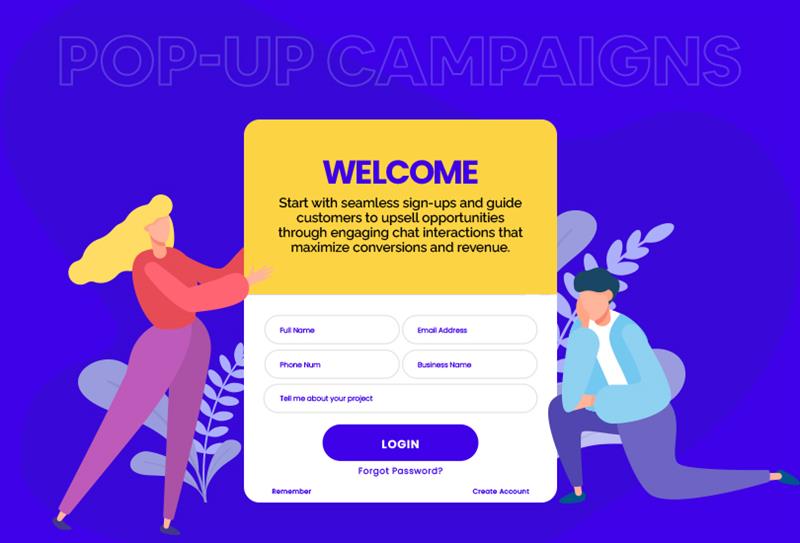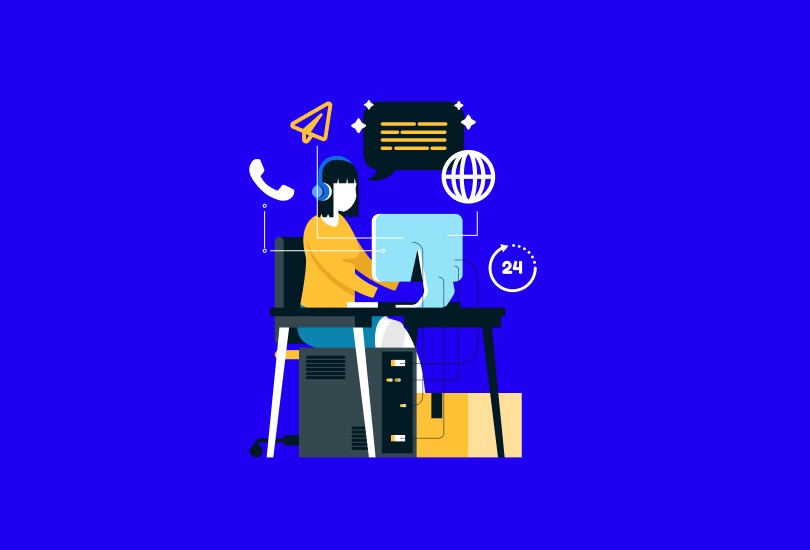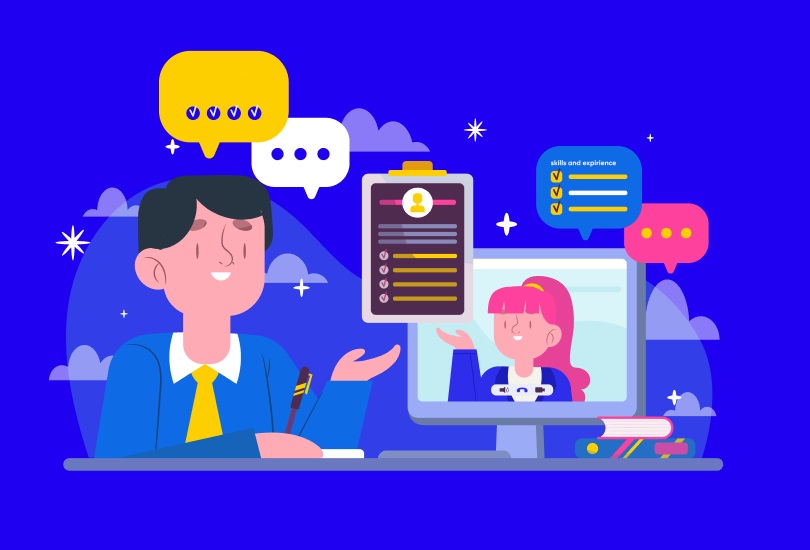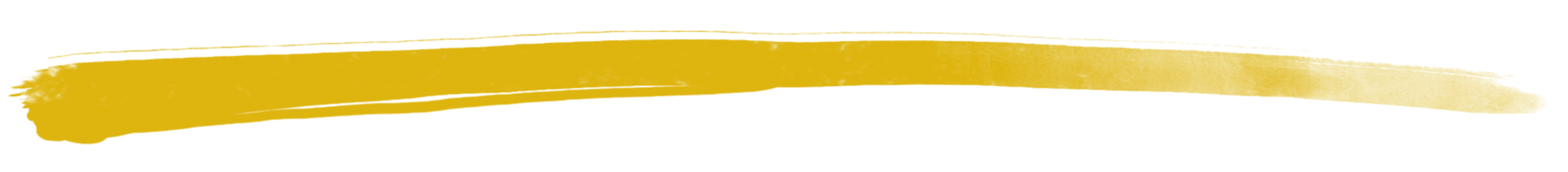If you have ever thought that chat and messaging are synonymous, think again. Looking into it may not illuminate this distinction if you don’t see it through the lens of your business and customer profile. Here is a quick but thorough primer that is designed to guide your decision-making process on which method to integrate into your customer support flow.
What is Live Chat?
Any time you visit a website that is for a business, related to e-commerce, or giving information on a product or service, you will notice a little dialogue box pop-up in the bottom corner. Of all the different pop-up prompts and notifications that have become a part of life for the average internet user, live chat support windows are usually welcomed with open arms.
Got an unexpected surprise in the package you ordered? Did your service stop working out of nowhere? Panic, panic, panic. You quickly scramble to reach out on the app or business website and are immediately relieved to see that somebody is already there, waiting to fix any issue you have. That’s basically the letter and spirit of the live chat support feature.
The benefits of live chat support are many, and they mostly center on the fact that some problems need live, real-time attention. Your agent can take the customer step-by-step through their journey of resolution.
All this happens conveniently within your website. Our chat client supports chat transcripts, template responses, multimedia sharing, and several great features. It’s an integrated method of interacting with your customers and helping them solve issues with your product or service.
The best thing about live chat support is that you don’t have to wait for the customer to have an intent to chat with the agent. Think about what your typical customer, or potential customer, does on your website or app. If you have an e-commerce element, there might be products in the cart or the wishlist, if you have one.
Websites can give pro forma push notifications on mobile or send emails about these items, but a chat agent can be alerted to interact with a customer who has spent a lot of time browsing your site. This can become an opportunity for lead generation. And a real human interaction can just be that final nudge to convert an unsure visitor into a full customer.
What is Messaging?
While most of us are familiar with and use multiple forms of messaging services in our daily lives, the interpretation of messaging in the context of customer support needs clarification.
The word that gets thrown around a lot here is ‘asynchronous’. This means that interactions via messages are not real-time (since we are actively making a comparison to live chat here). This doesn’t mean that there is a delay in communication, and there’s no back-and-forth conversation. It means that it isn’t necessarily so.
Messaging is a medium you can come back to and pick up where you left off. Typical services that are synonymous with this type of communication are Facebook Messenger, WhatsApp, Instagram Messenger, Twitter/X, and the old but true, mobile SMS client.
So far, so familiar. But how does this translate to customer support? Messages can be in the form of templates, completely customized, or a mix of both. By far, the biggest pull of messages is the medium. You get to meet the customer where they are. People overwhelmingly are using online social media platforms to socialize and do business. There’s no need to download a new app or open a browser to visit a website when sending or receiving messages is easier via third-party popular platforms like the ones mentioned earlier.
Messages are thus pretty cheap to execute. However, not having to manage the infrastructure for sending and receiving emails and instant messages also means you are at the mercy of those who do. Social app blocked in your customer’s region? Now you have to improvise. So it’s better to have a messaging client integrated into your business’s app.
Beyond ubiquity, messaging holds the advantage of notifications for both the customer and the support agent. No one is bound to keep a single window open, and accidentally lose the chat when they go to get the door, and their cat walks over the keyboard.
Complete message history, file exchanges, and activity logs are available in messaging and can be perused at any time for the purpose of improving customer services.
Live Chat vs. Messaging: Which One Is Best for Business?
Picking one over the other is a matter of taking a step back and casting a critical eye over your customer interactions so far. We have already listed the unique attributes of each method; now, which one satisfies your customers the most? The answer is usually: both.
1. Accessibility
Messaging apps are numerous and widely adopted by your customers already. You don’t need to usher anyone to your app or site to start the customer interaction and the support journey. However, you can ask the customer via message to use the live chat feature so they can more quickly find a solution through live human interaction.
2. Immediacy
Live chats are often reassuring for customers in cases where an immediate resolution is required. For instance, if a customer needs a quick change of address or other order detail before a consignment is shipped off, waiting for an email response or a message is going to lead to poor satisfaction. A live chat agent can quickly resolve such a scenario and leave the frazzled customer relieved and grateful.
3. Availability
Of course, messaging is best when there are multiple requests and agents are limited. The utility of returning to a support conversation is immense, especially if a customer has to go and perform an activity (such as restarting a piece of equipment and monitoring). Lingering over a particular window binds both parties in a way that may not be feasible logistically for either. At any rate, it may not be the best use of time and resources.
Responding as and when needed makes the process practical and easier, even though it may prolong the entire support process.
4. Opportunity
Sometimes, all a customer needs is a simple query addressed that is floating in their mind. But the problemis, they don’t think to initiate a conversation. Maybe they are preoccupied, tired, or distracted and thus not fully engaging with the website they’re browsing. In such instances, it’s on you to create an opportunity; and out pops a message asking them if they need any assistance.
The customer may prefer the presence of a human on the other end and quickly share their question. For instance, they were wondering ‘Will this service work on my home device?’ and your agent immediately lets them know that the software is fully integrated for the platform. And voila, decision made! In short, this could be a way to convert leads if the opportunity strikes. Live chat is good for this, but messaging is not.
Conclusion
On the surface, it may be hard to differentiate between live chat and messaging for some people. But in the context of customer support, both have clear advantages and lack in certain areas. You can choose either or a mix of both based on your understanding of customer needs. A good way to go about it is to involve your support team in getting a clear understanding of what the right choice will be.