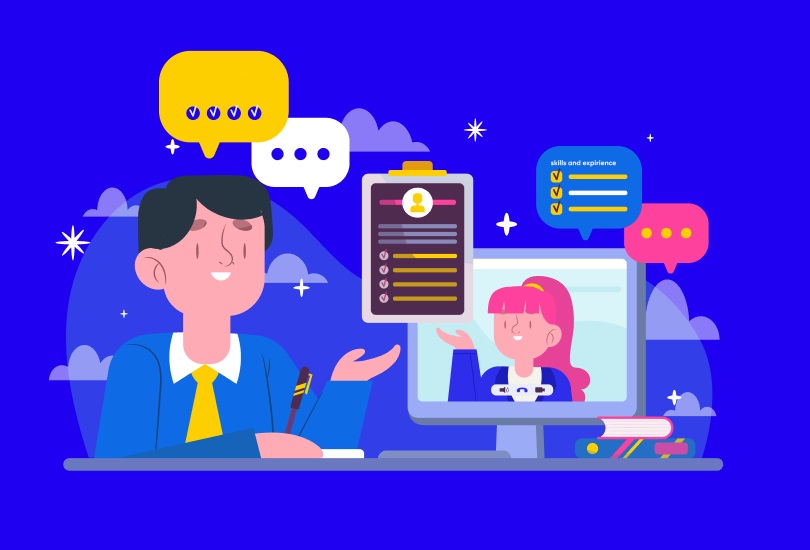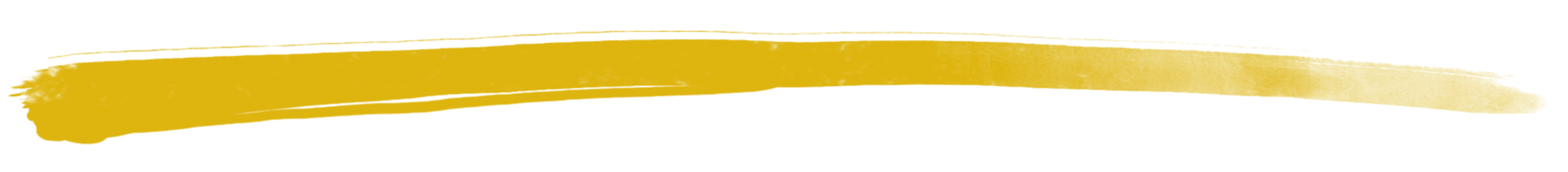Why wait for someone else to answer your questions when you can find the answer yourself?” That’s the challenge many businesses face today. Customers expect instant help, not long queues. The result? Support teams drowning in repetitive tickets while spending less time on truly complex issues.
A smarter FAQ approach can change that. In this post, we’ll explore how to Create FAQ Sections That Minimize The Need for Live Support, relieve pressure off agents, and still deliver excellent customer experience—all by using the right strategies, tools, and mindset.
Key Strategies That Make FAQs Work Smarter
To really make FAQs pull weight, you need to treat them as evolving tools – not static afterthoughts. Here are several strategies that transform FAQ pages from “being-fillers” to backbone support pillars:
Start by mining your data: Look into support tickets, chat logs, and search queries. The most recurring questions should be at the top. Use auto-tagging and clustering algorithms to spot patterns.
Build in stages: Don’t overcomplicate things at the start. Begin with a plain Q&A list as stage 1. As you learn more, move into data-backed answers which would be your stage 2, then at stage 3 add automation or chatbot links, and later at final stage 4 scale toward omnichannel, proactive support.
Make it interactive: Add expandable answers, quick explainer videos, or even “did you mean?” prompts that guide users down the right path.
Use AI to surface gaps: Let AI models inspect unanswered queries or low-confidence answers and pitch new FAQ entries or route users to chat fallback.
When all these strategies are combined, FAQs become active, self-learning layers of support – not just a URL you hope someone checks.
Features & Tools in VooChat That Supercharge FAQs
To execute those strategies, VooChat’s features are built to support them directly. Below are how core strategies tie into practical tools:
Chat Bot & Knowledgebase integration: FAQs can feed directly into AI chat responses. If a user’s question matches an FAQ, the chatbot serves that answer instantly.
Omnichannel search & sync: If a visitor toggles between email, chat widget, or mobile app, the FAQ topics remain consistent and context-aware.
Analytics & reporting dashboard: Track which FAQ entries get viewed, how often they lead to support tickets, and where dropoffs happen.
Unlimited agent scalability & history: Even as users grow, historical FAQ interactions stay intact—so you learn over time.
Geo IP & personalization: Display region-specific FAQ content (e.g. local integrations or policies) depending on where the user is browsing from.
Secure content & versioning: With encryption and revision control, your FAQ stays accurate and trustworthy even as your product updates.
These tools make implementing the strategies above far more doable—without building everything from scratch.
Customer-Centric Insights
One thing many businesses overlook is empathy in FAQ design. It’s not enough to be correct – you must feel understood.
Recent research shows 67% of consumers prefer self-service over speaking to a support rep. And companies using strategic self-service often report 30–50% reduction in support ticket volume. That means many users would rather self-solve if the option is good.
Focus on tone, clarity, and anticipatory language. For example, add small notes like “done this and still stuck? scroll down” or “some items need extra steps – check video below.” That little guidance can reduce misclicks. Also monitor which FAQ pages end with users clicking “contact us anyway” and use that feedback to refine.
Finally, measure how often people find the answer in FAQ versus bouncing to live chat. That ratio – self-service success rate – is your health bar for FAQ performance.
Practical Takeaways
Here’s what you can start doing today:
- Audit your top 50 support tickets and turn the frequent ones into FAQ entries.
- Build conditional flows or “if this then that” logic inside your FAQ answers.
- Link each FAQ to deeper guides or videos rather than expecting one short answer to do all the work.
- Schedule a quarterly FAQ hackathon to refresh content.
- Use analytics to see which FAQ pages correlate with fewer support tickets – and double down on that style.
Over time, you’ll see support agents freed up, customers happier, and fewer “I waited too long” complaints.
FAQs
Collect common questions from real user data, organize logically, and present clear, concise answers with links to deeper resources.
Use real usage data, test readability, update regularly, and include fallback options like chat or contact forms.
An FAQ section is a curated list of common questions and answers designed to help users resolve their issues independently.
Questions regarding pricing, integrations, account setup, security, and troubleshooting can qualify as FAQ questions.
It is a kind of support delivered via FAQ pages – self-service answers that reduce human agent involvement.
Conclusion
If there’s one truth in support today, it’s this: FAQs can do far more than we give them credit for. When transformed from static pages into intelligent, evolving tools, they reduce live tickets, save costs, and delight customers.
VooChat gives you the scaffolding – chatbot fallback, analytics, omnichannel delivery, and personalization – to build an FAQ system that truly works. Try refreshing one high-volume question today, and watch the ripple effect across your support stack. Start small, iterate fast, and let your FAQ grow into your best silent agent.